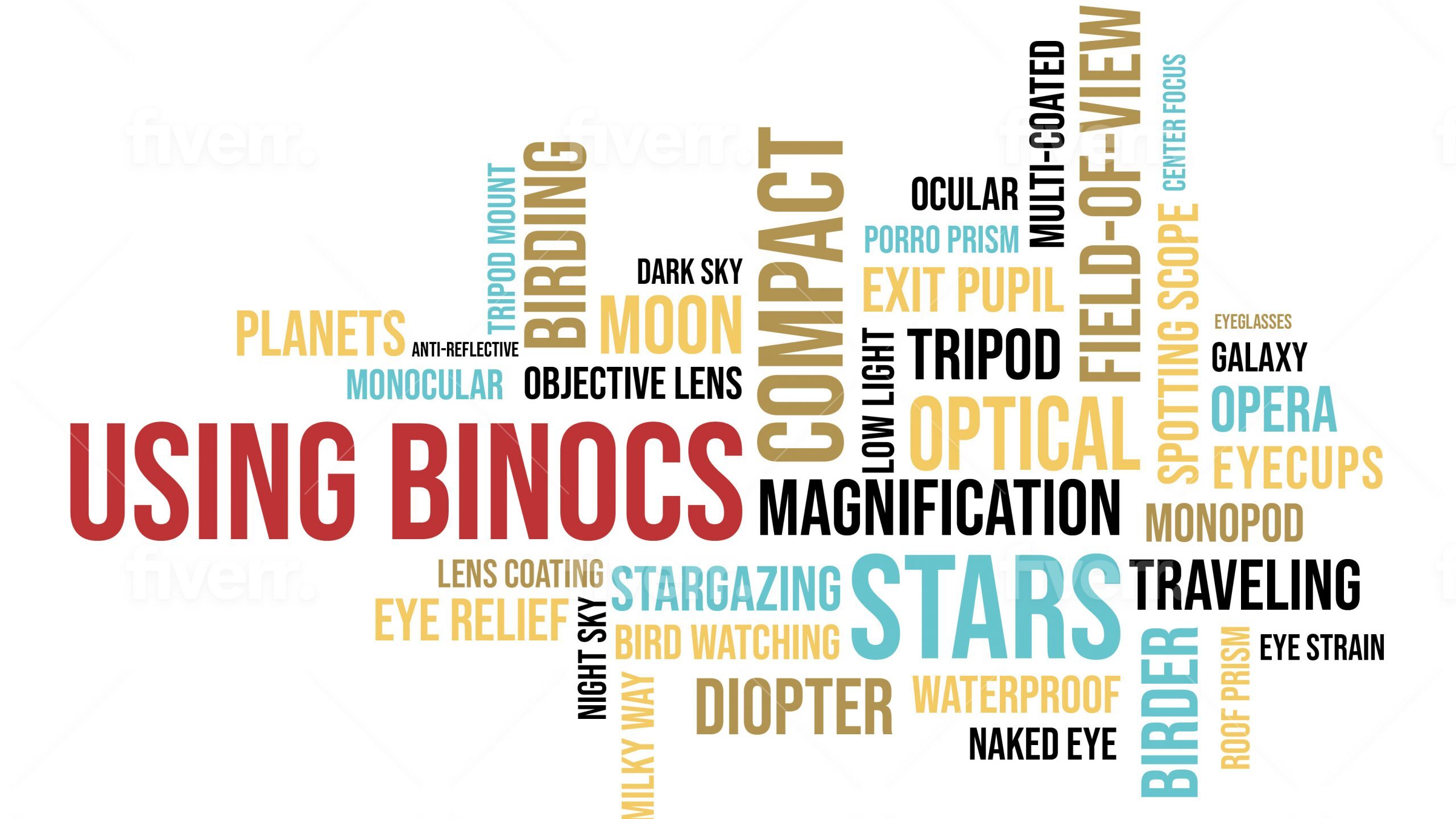How to use a red dot finder on your binoculars to find night sky objects
The sky is immense and finding a particular planet or star can be a challenge with the naked eye and even more so with binoculars. The more magnification a pair of binoculars has, the narrower is their field of view. So, looking through a pair of powerful binoculars, say 20x50s, is like looking at the sky through a straw.
This narrow field of view makes it more difficult to locate a star or planet. Unless the binoculars are pointed very close to the object, it may be just out of the narrow view of the optics. You will probably have to move the binoculars right or left or up and down until the object comes into view. This hunting back and forth can become frustrating, but there is a simple solution. Just attach a Red Dot Finder (RDF), it’s like a adding a gun sight to your binoculars.

How a RDF works
Red Dot Finder is a variation of a gun sight. Whatever shape the RDF comes in they all work the same by projecting a small red dot on a transparent plastic or glass screen. After calibration you look through the RDF and align the dot over your target, then when you look through the binoculars the planet or star is centered in the binocular’s view. Saves a lot of frustration hunting for the object.

Pricewise, a red dot finder costs between $35 and $75
Attaching a red dot finder to binoculars

Mounting binoculars on a tripod Is the best way to use an RDF. There are many ways to attach the RDF to the binoculars. Most standard-sized binocs have a cover over the center hinge screw. Remove the cover, it will pop off or unscrews. A tripod adapter has a 1/4-20 screw. There are several styles of tripod adapters that will screw into this port and attach the binoculars to any tripod.

Large astronomy binoculars are heavy and have a robust tripod mount. A center rail runs the full length of the binocular. On this rail you’ll find a bracket that slides back and forth and attaches to the tripod. This allows the binoculars to move back and forth along the center rail until they are balanced. A large, curled knob tightens the locking screw that holds binoculars in position. This mount has the same type of center hinge port that that accepts a 1/4-20 screw.
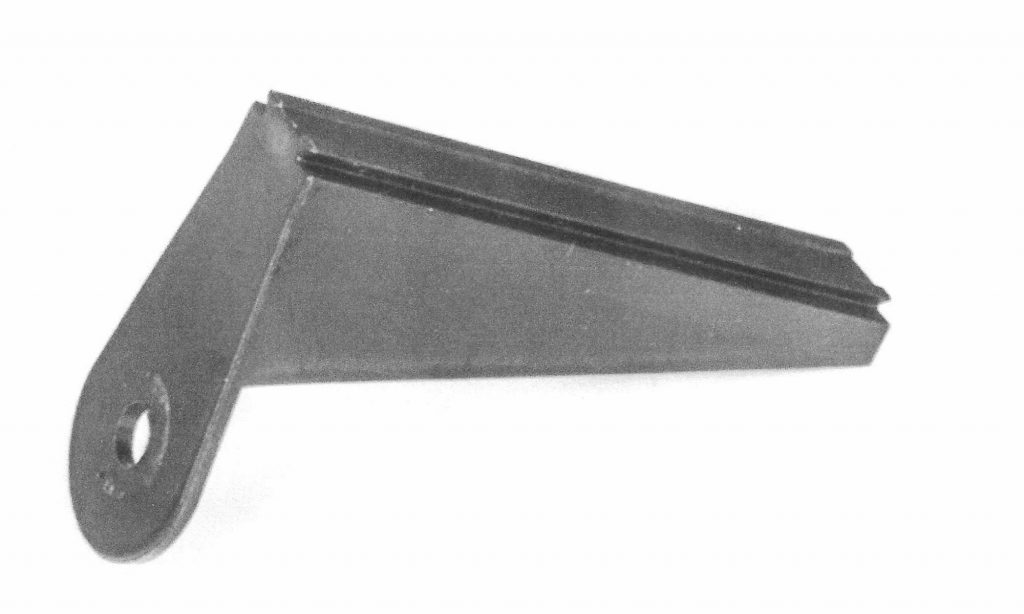
The key to attaching an RDF to either type of binocular is the Baader Planetarium Sky-Surfer III Binocular Adapter (under $10). This small bracket attaches to the front hinge with a 1/4-20 screw. The bracket has grooves along its top sides that the RDF bracket slides over and clamps into.
How to align a Red Dot Finder with binoculars
Whatever the shape of the RDF is, it has adjustments to move the Red Dot up and down (Altitude) and right or left (Azimuth).
It is easier to do a rough alignment during the day with the binoculars on a tripod. Point the binoculars toward a distant object like a treetop or building. Then tighten the tripod’s alt and azimuth handles to lock the binoculars in place. Recheck that the binoculars are still pointing at the target.
Look through the RDF, it has no magnification so you should see a wider view of what the telescope is looking at. Most likely the red dot will not be exactly on the target that the scope is centered on. Check the instructions for the finder to see which small knob moves the finder up or down, or just turn one and see which way the red dot moves. If the red dot is to the right or left of the target, turn the azimuth adjustment knob to move the red dot right or left until it is aligned with the target in the scope.
Turn the altitude adjusting knob at the back or the unit until the red dot moves up or down to cover the target.

Unlock the scope and look through the RDF as you move the binoculars and pick out a new target by aligning the red dot on another distant target. Without moving the binoculars, look through the binoculars to see how accurate the alignment between the RDF and the view in the binoculars. If the target is not centered in the binoculars, center the binoculars on the target and tighten the tripod to keep and hold alignment. Then look through the RDF and adjust the red dot to center the dot over the target and test again.
The more you use an RDF with binoculars you’ll appreciate its accuracy and ease of finding your star or planet.
You might also be interested in:- Glossary of Binocular Words
- Choosing Binoculars for Kids
- Choosing Binoculars for Boating
- Choosing Binoculars for Bird Watching
Gene and Katie Hamilton are long-time writers about using binoculars for boating, bird watching, stargazing and traveling. They are members of the Outdoor Writers Association of America.
Post Views: 6,321
|